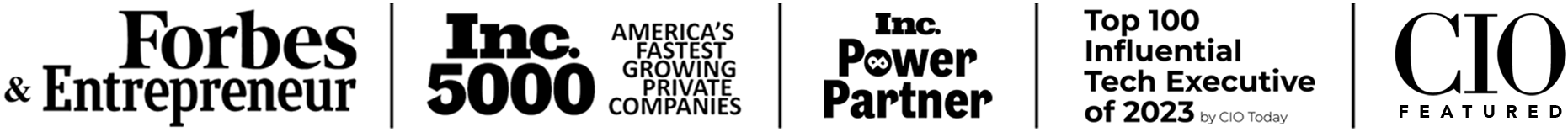Pull Requests (PRs) are a cornerstone of collaborative software development, serving as a critical point for code review and team communication. A well-written PR description not only clarifies the changes being proposed but also facilitates more effective and efficient reviews. Here’s how to craft PR descriptions that are clear, concise, and informative, along with a practical example.
1. Summarize the Purpose
Start with a brief summary that captures the essence of the changes and the problem it solves. This helps reviewers quickly understand the context without delving into the code immediately.
3. List Changes
Clearly enumerate the changes made:
- Bug fixes
- New features
- Refactorings
- Dependency updates
5. Include Testing Done
Describe what tests you performed to ensure the changes work as expected:
- Manual tests
- Automated tests added
- Performance benchmarks, if applicable
7. Request Feedback
Specify the kind of feedback you’re looking for, whether it’s about the overall approach, specific lines of code, or areas you’re particularly unsure about. This helps guide the review process effectively.
2. Link to Relevant Resources
Include links to related issues, feature requests, or any relevant documentation in your pull request description to speed up the review process.
4. Explain Your Approach
Describe why you chose the specific approach. Highlight any alternatives considered and explain why they were discarded. This insight into your decision-making process can be invaluable for reviewers.
6. Mention Implications or Side Effects
If applicable, discuss any potential impact or side effects these changes might have on other parts of the application. This includes any database changes, backward compatibility issues, or environmental impacts.
8. Use Visuals If Necessary
For UI changes, include screenshots or video clips; for architecture changes, diagrams can be helpful. Visuals can often convey what words alone cannot.
Example of a Good PR Description
Title: Implement search functionality for the product page
Description:
This PR introduces a new search functionality to allow users to find products on the main product page quickly. The feature addresses the need for better user experience as outlined in Issue #123.
Changes made:
- Added a new search input field on the product page.
- Implemented a new search backend service for querying the database.
- Added caching for search results to improve performance.
Approach:
I opted for a client-server architecture for this search functionality to ensure scalability. The backend is built with Flask, leveraging existing ORM models. I considered using a direct client-side search but decided against it due to performance concerns with large datasets.
Testing done:
- Manual testing across different browsers (Chrome, Firefox, Safari).
- Added unit tests for the search service.
- Integration tests check the interaction between the client and server.
Implications:
- The database schema was modified to include a new search_index table, which requires a migration to be run.
- Caching is implemented using Redis, so a new Redis instance needs to be configured for production.
Feedback Requested:
- Suggestions on improving the caching mechanism.
- Feedback on the UI layout of the search bar.
Screenshots:
[IMAGE]
In Conclusion…
This PR should significantly enhance the user experience on the product page by making product discovery quicker and more intuitive. Looking forward to your feedback! By adhering to this structured approach, you ensure that your PRs are easy to understand and review, fostering quicker integration and a smoother development process.