Exploring the Power of Web Services in Java
Elevating Java Web Development: Harnessing the Potential of Web Services
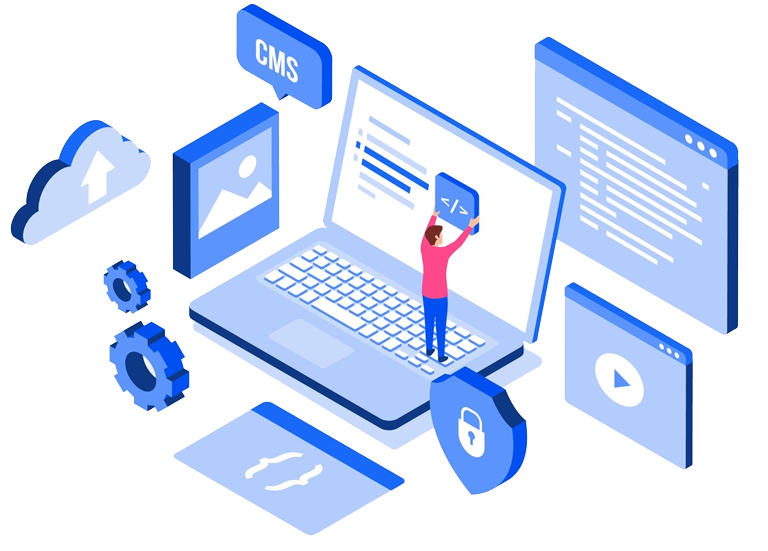
Everything you need to know about
the Power of Web Services in Java
In the world of modern web development, the use of web services has become increasingly important. Web services allow different systems and applications to communicate and exchange data seamlessly over the Internet. With its robustness and versatility, Java has emerged as a popular choice for developing web services. In this article, we will delve into the realm of web services in Java, exploring the concepts, frameworks, and best practices that make it a powerful tool for building scalable and interoperable applications.
Understanding Web Services
Web services are software components that enable communication and data exchange between different applications over a network. To ensure interoperability across other platforms and programming languages, they follow a standardized set of protocols and technologies, such as HTTP, XML, and SOAP (Simple Object Access Protocol).
The Role of Java in Web Services
Java provides a rich ecosystem of tools, frameworks, and libraries that facilitate the development of robust and scalable web services. Here are some key reasons why Java is well-suited for web service development:
Our Executive Team

Common Industries we provide Java Development Services:
Healthcare & Life Sciences
SaaS & Information Services
Manufacturing
Financial Services & FinTech
Retail & E-Commerce
Insurance
Logistics & Automotive
Travel & Hospitality
The most important for
Web Services in Java
Platform Independence
Java’s “Write Once, Run Anywhere” principle allows web services written in Java to be deployed and executed on any platform or operating system that supports Java.
Robustness and Scalability
Java’s strong typing, memory management, and exception-handling mechanisms contribute to the development of reliable and high-performance web services that can handle heavy loads and concurrent requests.
Mature Frameworks
Java offers powerful frameworks like Java API for XML Web Services (JAX-WS) and Java API for RESTful Web Services (JAX-RS) (https://sonatafy.com/what-is-an-api-in-java/), which simplify the creation and consumption of web services. These frameworks provide abstractions and tools for handling the complexities of web service development.


Common Industries we provide Java Development Services:

COST-EFFECTIVE DEVELOPERS
Our Software Developers and Engineers cost
on average $45 to $65 per hour

HIGHEST QUALITY DEDICATED TEAMS
Access to the TOP 1% of Nearshore Software Development resources in Latin America

TIME SENSITIVE DEVELOPMENT
Sonatafy’s Nearshore Talent Acquisition can place qualified Software Engineering teams in as quick as 2 weeks
Sonatafy Technology offers
Java-based development services
Building Web Services in Java: To build web services in Java, developers have two main options: SOAP-based and RESTful web services.
SOAP-based Web Services
SOAP protocol uses XML to structure and exchange messages between web services. Java provides the Java API for XML Web Services (JAX-WS) framework, simplifying the creation of SOAP-based web services. JAX-WS allows developers to define web services using annotations or configuration files and provides tools for generating client code from the service definition (1).
“After SOAP was first introduced, it became the underlying layer of a more complex set of web services, based on WSDL, XSD and UDDI.”
– Wikipedia
RESTful Web Services
Representational State Transfer (REST) is an architectural style that uses standard HTTP methods (GET, POST, PUT, DELETE) to perform operations on resources. Java offers the Java API for RESTful Web Services (JAX-RS) framework, which enables developers to create RESTful web services. JAX-RS provides annotations for defining resources, mapping them to URIs, and handling HTTP requests and responses.

Interested In Working With Sonatafy?
Popular Java Frameworks
for Web Services:
In addition to JAX-WS and JAX-RS, other popular Java frameworks and libraries simplify web service development. Some notable examples include:
Spring Web Services
Spring WS is a framework that integrates with the Spring ecosystem and provides a flexible and powerful approach to building SOAP-based web services. It supports XML marshaling, security, and integration with other Spring modules.
Apache CXF
Apache CXF is a versatile framework supporting SOAP and RESTful web services. It provides comprehensive features, including support for various protocols, data binding, security, and advanced customization options (2).
“CXF helps you build and develop services using frontend programming APIs, like JAX-WS and JAX-RS. These services can speak a variety of protocols such as SOAP, XML/HTTP, RESTful HTTP, or CORBA and work over a variety of transports such as HTTP, JMS or JBI.”
– Git Hub
Jersey
Jersey is the reference implementation of JAX-RS and is part of the Java EE platform. It offers a lightweight and easy-to-use framework for building RESTful web services, with features like resource modeling, request mapping, and content negotiation.
Best Practices for Web Service Development in Java:
When developing web services in Java, following best practices can enhance the efficiency, maintainability, and performance of your applications:
Design First
Prioritize designing your web service’s contract (API) before implementing it. Clearly define the endpoints, data structures, and operations. This approach helps ensure consistency and interoperability.
Use Standard Protocols and Formats
Stick to widely adopted protocols and formats like HTTP, XML, JSON, and SOAP. This ensures compatibility and simplifies integration with other systems.
Implement Security Measures
Apply appropriate security measures to protect your web services from unauthorized access, data breaches, and attacks. Implement authentication, authorization, and encryption mechanisms to secure data transmission.
Employ Data Validation and Error Handling
Validate user input and perform thorough error handling to prevent security vulnerabilities and ensure the reliability of your web services. Implement robust error-handling mechanisms and provide meaningful error messages to clients.
Maintain Loose Coupling
Aim for loose coupling between web services and clients. Use interfaces, decoupling patterns, and versioning techniques to allow the independent evolution of services without affecting clients.
Optimize Performance: Employ performance optimization techniques like caching, compression, and efficient data retrieval to enhance the responsiveness and scalability of your web services.
Unit Testing and Documentation
Write comprehensive unit tests to ensure the correctness of your web service’s functionality. Document your web service’s API, including input/output data formats, endpoint URLs, and usage examples, to facilitate integration by other developers.
Handle Versioning
Plan for future enhancements by incorporating versioning mechanisms. Use version numbers in your endpoint URLs or employ content negotiation to support multiple versions of your web service.
Monitor and Log
Implement logging and monitoring mechanisms to track your web services’ usage, performance, and errors. This helps identify issues, optimize performance, and provide valuable insights for maintenance and improvements.
Follow Industry Standards and Patterns
Adhere to industry best practices, architectural patterns (e.g., MVC, REST), and coding standards to ensure consistency, maintainability, and collaboration within your development team.
Java’s robustness, versatility, and extensive ecosystem of frameworks and tools make it an ideal choice for developing web services. You can build highly scalable, interoperable, and reliable web services in Java by adhering to best practices, such as proper design, security implementation, performance optimization, and adherence to standards. Whether you choose SOAP-based web services or RESTful web services, leveraging the power of Java and its associated frameworks will enable you to create robust and efficient web applications that seamlessly integrate with other systems.
In the world of modern web development, the use of web services has become increasingly important. With its robustness and versatility, Java has emerged as a popular choice for developing web services. This tutorial will take a step-by-step approach to understanding how to build web services in Java. We will explore SOAP-based and RESTful web services and learn how to leverage Java’s frameworks, such as JAX-WS and JAX-RS, to create scalable and interoperable applications.
Getting Started with Java Web Services
To begin with, let’s set up the necessary environment for building Java web services:
Install Java Development Kit (JDK)
Download and install the latest version of JDK from the official Oracle website. Ensure the JDK is properly configured and the PATH environment variable is set.
Choose a Development Environment
Select an Integrated Development Environment (IDE) for Java development, such as Eclipse, IntelliJ IDEA, or NetBeans. Install the IDE of your choice and configure it for Java development.
Building SOAP-based Web Services with JAX-WS
SOAP-based web services use the SOAP protocol and XML for data exchange. JAX-WS (Java API for XML Web Services) is a Java technology for building SOAP-based web services. Let’s explore the steps to create a simple SOAP-based web service using JAX-WS:
Define the Service Endpoint Interface (SEI)
Create a Java interface that defines the methods to be exposed as web service operations.
Implement the Service Endpoint
Create a Java class that implements the SEI and contains the implementation logic for the web service operations.
Annotate the Implementation Class
Use JAX-WS annotations, such as @WebService and @WebMethod, to mark the implementation class as a web service and specify the web service operations.
Generate the Web Service Artifacts
Use the appropriate JAX-WS tools or Maven plugins to generate the necessary artifacts, such as WSDL (Web Services Description Language) and client-side stubs, from the annotated Java classes.
Deploy and Test the Web Service
Deploy the web service to a servlet container or application server. Test the web service using tools like SOAPUI or creating a client application to consume the web service.
ICreating RESTful Web Services with JAX-RS: RESTful web services follow the Representational State Transfer (REST) principles and use standard HTTP methods for data manipulation. JAX-RS (Java API for RESTful Web Services) is a Java technology for building RESTful web services. Let’s explore the steps to create a simple RESTful web service using JAX-RS:
- Set Up the JAX-RS Environment: Add the necessary JAX-RS dependencies to your project, such as the Jersey framework, manually or using a build tool like Maven.
- Define a Resource Class: Create a Java class that serves as the resource for your RESTful web service. Annotate the class with @Path to specify the base URI for accessing the resource.
- Implement Resource Methods: Define methods within the resource class and annotate them with appropriate JAX-RS annotations like @GET, @POST, @PUT, or @DELETE to handle HTTP requests.
- Configure Deployment: Configure the web application deployment descriptor (e.g., web.xml) to map the JAX-RS servlet or enable the automatic discovery of JAX-RS resources.
- Deploy and Test the Web Service: Deploy the web service to a servlet container or application server. Test the web service by accessing the defined endpoints using tools like cURL or creating a client application that interacts with the RESTful web service.
- Additional Considerations and Best Practices: When working with Java web services, there are some additional considerations and best practices to keep in mind:
- Error Handling: Implement proper error handlings mechanisms, such as returning appropriate HTTP status codes and error messages, to provide meaningful feedback to clients.
- Data Serialization: Use appropriate serialization formats, such as XML or JSON, for data exchange in web services. Java provides libraries like JAXB (Java Architecture for XML Binding) and Jackson for easy conversion between Java objects and XML/JSON representations.
- Security: Implement security measures like authentication and authorization to protect your web services. Consider using techniques such as SSL/TLS for secure communication.
- Performance Optimization: Employ performance optimization techniques like caching, compression, and efficient database queries to improve the responsiveness and scalability of your web services.
- Documentation: Document your web services, including the API endpoints, request/response formats, and any additional configuration or deployment requirements. This documentation will assist developers who want to integrate with your web services.
This tutorial explored the process of building web services in Java. We learned how to create SOAP-based web services using JAX-WS and RESTful web services using JAX-RS. By leveraging Java’s robust frameworks and tools, developers can build scalable and interoperable web services that cater to the needs of modern web applications. Remember to follow best error handling, security, and performance optimization practices to create robust and efficient web services. With this knowledge and hands-on experience, you are well-equipped to embark on your Java web service development journey.
%
TOP NEARSHORE TALENT
%
ATTRITION RATE
%
ENGLISH PROFICIENCY
RESOURCES DEPLOYED
Introduction to
Java Web Services Tutorial:
This tutorial aims to provide a comprehensive guide to building web services using Java. It covers different aspects of web service development, including SOAP and RESTful web services, using Java frameworks like JAX-WS and JAX-RS. The tutorial walks through creating “Hello World” applications, setting up the environment, understanding the differences between SOAP and REST, and covers best practices for developing and testing web services in Java.
What is a Web Service: A web service is a software component that enables communication and data exchange between different applications over a network, typically the Internet. It follows standardized protocols and technologies, such as HTTP, XML, SOAP, or REST, to ensure interoperability between platforms and programming languages. Web services allow applications to interact and share data seamlessly, irrespective of their underlying technologies.
Types of Web Services: There are two main types of web services:
SOAP (Simple Object Access Protocol): SOAP is a protocol that uses XML for structuring messages and is widely used in enterprise-level applications. SOAP web services provide a well-defined contract (WSDL) that describes the service’s capabilities and allows for more extensive integration between systems.
REST (Representational State Transfer)
REST is an architectural style that uses standard HTTP methods (GET, POST, PUT, DELETE) to perform operations on resources. RESTful web services are lightweight, scalable, and widely used for building APIs that various clients, including web browsers and mobile devices, can easily consume.
Java Web Services
Java provides a robust ecosystem for developing web services. With frameworks like JAX-WS and JAX-RS, developers can leverage Java’s robustness, versatility, and extensive libraries to create scalable and interoperable web services. Java web services can be built using either SOAP or RESTful architectures, depending on the application’s specific requirements.
Hello World JAX-WS Application
A “Hello World” JAX-WS application is a basic example demonstrating the creation of a SOAP-based web service using the Java API for XML Web Services (JAX-WS). It involves defining a service endpoint interface (SEI) that specifies the operations, implementing the SEI with the desired functionality, and using JAX-WS annotations to expose the web service.
Hello World JAX-RS Application: Similarly, a “Hello World” JAX-RS application is a simple example that showcases the development of a RESTful web service using the Java API for RESTful Web Services (JAX-RS). It involves defining a resource class, annotating it with JAX-RS annotations to specify the URI mappings and HTTP methods, and implementing the resource methods to handle the requests.
Java Web Services Tutorial
Improve App Communication And Flexibility: This tutorial section emphasizes the benefits of using web services in Java applications to enhance communication and flexibility (Click here to learn more about enterprise-level Java apps). Applications can seamlessly communicate and exchange data with other systems by incorporating web services, regardless of their underlying technologies. Web services allow for loose coupling between applications, enabling them to evolve independently. This tutorial provides insights into how web services can improve Java applications’ overall architecture and flexibility (3).
“Java web services tutorial provides concepts and examples of two main java web services api: JAX-WS and JAX-RS. The java web service application can be accessed by other programming languages such as .Net and PHP.”
– Javat Point
Differences between SOAP and REST web services: SOAP and REST are two different approaches to building web services with distinct characteristics:
SOAP Web Services: SOAP is a protocol that uses XML for message exchange. It provides a well-defined contract (WSDL) for service communication and supports more advanced security, reliability, and transaction management features. SOAP web services are primarily used in enterprise-level applications that require complex integration and extensive standards support.
RESTful Web Services: REST is an architectural style that utilizes the standard HTTP methods and principles of resource-oriented design. RESTful web services are lightweight, scalable, and simple to use. They prioritize state transfer, scalability, and ease of integration. RESTful web services are widely adopted for building APIs that various clients can consume, including web browsers, mobile applications, and other benefits.
SOAP Web Services: SOAP (Simple Object Access Protocol) is a protocol for exchanging structured information in web services. SOAP web services use XML for message format and typically rely on the HTTP or HTTPS protocol for communication. SOAP provides a well-defined contract through a Web Services Description Language (WSDL), which describes the web service’s available operations, data types, and endpoints. SOAP web services offer advanced features like WS-Security for encryption and authentication and WS-ReliableMessaging for reliable communication. They are commonly used in enterprise scenarios requiring complex integration and standardized protocols.
SOAP Web Service Client
Developing a SOAP web service client involves consuming a SOAP-based web service from a Java application. The client application generates client-side stubs based on the WSDL definition of the web service and uses them to invoke the web service methods. These stubs abstract the low-level details of SOAP communication and provide a convenient way to interact with the web service. The client can pass input parameters and receive responses in XML format, which can be parsed and processed accordingly.
REST Web Services: REST (Representational State Transfer) is an architectural style focusing on simplicity, scalability, and ease of integration. RESTful web services leverage the HTTP protocol and its standard methods (GET, POST, PUT, DELETE) to perform operations on resources. In a RESTful architecture, resources are identified by unique URLs, and data is exchanged in formats such as JSON or XML. RESTful web services follow a stateless approach, meaning that each request from the client contains all the necessary information for the server to process it. RESTful web services are widely used for building APIs due to their simplicity, lightweight nature, and compatibility with various platforms and programming languages.
REST with JAX-RS
JAX-RS (Java API for RESTful Web Services) is a Java specification that simplifies the development of RESTful web services. It provides annotations and APIs to define resources, handle HTTP requests, and generate responses. With JAX-RS, developers can straightforwardly create RESTful web services, mapping Java methods to specific HTTP methods and automatically handling data serialization/deserialization. JAX-RS supports various features like path parameters, query parameters, content negotiation, and response customization, making it a powerful tool for building RESTful APIs in Java.
JAX-RS Annotations and Setup
JAX-RS annotations are crucial in defining and configuring RESTful web services. Annotations like @Path, @GET, @POST, @PUT, and @DELETE map resource URIs, specify HTTP methods and describe method-level request and response handling. These annotations help define the REST API’s structure and enable seamless communication with clients. To set up a JAX-RS project, you need to manually configure the necessary dependencies, such as the Jersey framework, or use build tools like Maven. Additionally, you may need to configure the web application deployment descriptor, such as web.xml, to activate the JAX-RS servlet and configure specific settings.
The JAX-RS Web Service
In JAX-RS, a web service is implemented as a resource class that handles HTTP requests and generates responses. The resource class is annotated with the @Path annotation, which specifies the base URI for accessing the resource. Inside the resource class, methods are annotated with HTTP method annotations like @GET, @POST, @PUT, or @DELETE to handle specific requests. These methods can extract path parameters, query parameters, or request bodies using additional annotations and process the data accordingly. The plans then generate appropriate responses, which are returned to the client. The JAX-RS framework handles the serialization of Java objects to the desired response format, such as JSON or XML, based on the content negotiation between the client and the server.
Testing the REST Web Service
To ensure the correctness and functionality of a RESTful web service, it is essential to perform thorough testing. JAX-RS provides various tools and techniques for testing REST services. One common approach is to use tools like cURL or Postman to send HTTP requests and verify the responses manually. Additionally, JAX-RS provides an in-built test framework that allows developers to write unit tests for their resource classes. This framework offers utilities for simulating HTTP requests and validating the expected responses, ensuring the web service functions as expected.
Building a Client for the REST Service
Developers can build client applications that consume RESTful web services in Java. The client interacts with the web service by sending HTTP requests and processing the responses. The Java platform provides libraries, such as HttpURLConnection or Apache HttpClient, for making HTTP requests. Developers can use these libraries to construct the appropriate requests, set headers, and handle responses. The response data, typically in JSON or XML format, can be parsed and processed in the client application based on requirements.
Java Development Services Company
Awards & Recognitions
Helping take our clients’ software development businesses to the next level has been quite an experience, and we are not slowing down any time soon. Providing a memorable experience and far surpassing our customers’ software development and solutions goals is one of the most rewarding experiences of our company to date.
We’re ready to start helping your company grow with our industry-leading custom software development solution, are you?
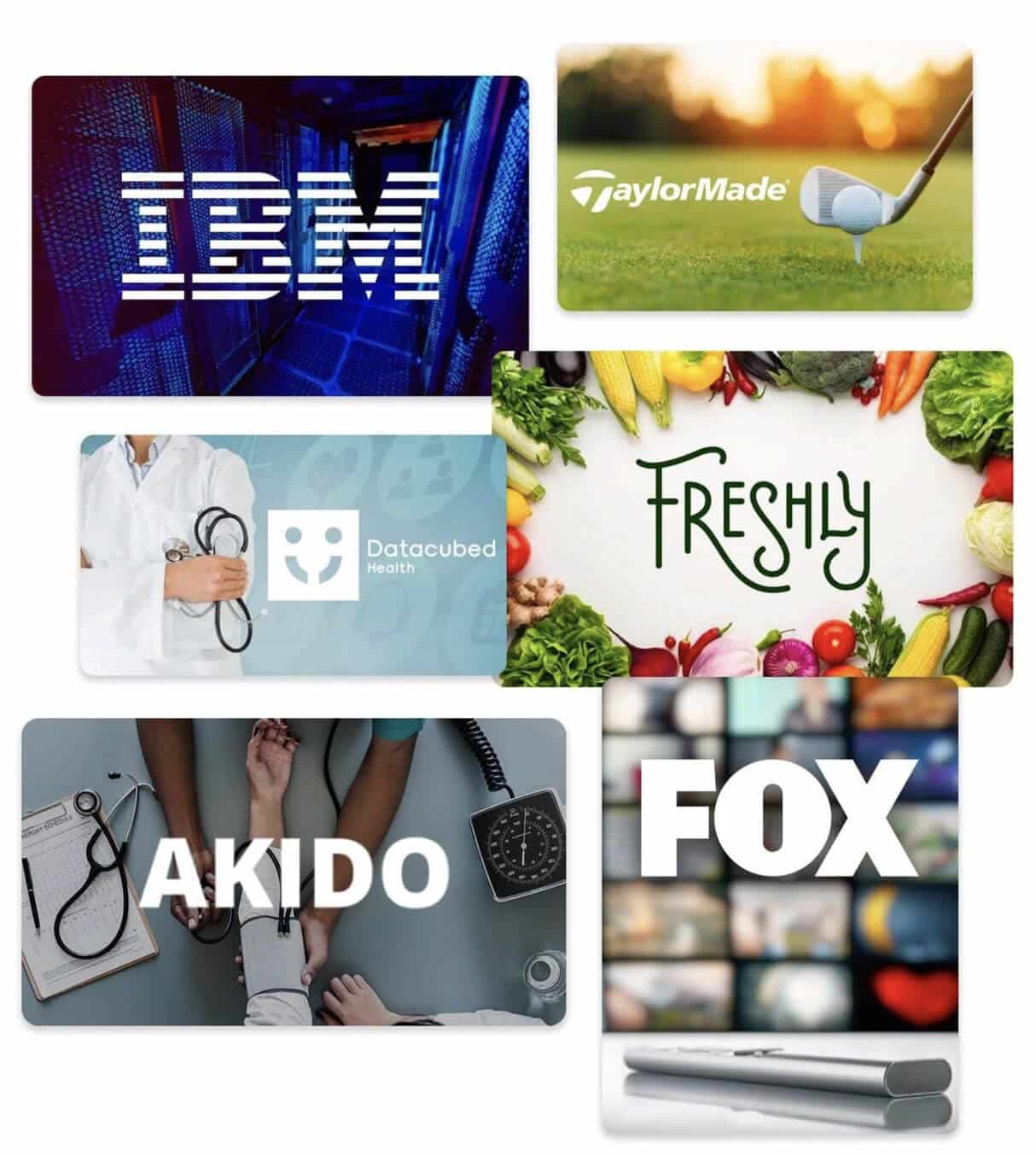
Earning Trust & Loyalty for our Software Development Services
Our executive team proudly provides complete Java development services in the healthcare, SaaS, Manufacturing, and FinTech fields from deployment to completion.
Our client-centric software development solutions have made us the healthcare app development provider of choice for clients such as Akido Labs, Datacubed Health, Sema Technologies, and Semantic AI, among others. With thousands of software development engineers deployed to date, clients love our personalized high-touch approach.
With high-quality delivery web development services and strong customer support and management, we give you the ability to focus on business decisions rather than software development issues.
Sonatafy Technology services can dramatically
improve the Java Development Services.
Our Software Development Clients Have Spoken.
“We increased our productivity and quality by extending our team with Sonatafy resources. They are part of our ‘family’. Their passion, dedication, experience, and wisdom has been nothing short of impressive.”

“We have been using Sonatafy for software team augmentation. Their vetting process is extremely through and has saved us a huge amount of time. All of the candidates presented have been outstanding and have fit into our team perfectly.”
“The Sonatafy team consists of members who are dedicated, personable, and attentive. They will search tirelessly to match the right talent to meet your skills and budgetary requirements. Regardless of your situation, you cannot go wrong with Sonatafy.”

“The Sonatafy team has continually impressed us with the quality of their engineers — we have found excellent engineering leaders in their contractors who have helped tremendously. They really are an integral part of our team, and we’re very thankful for Sonatafy’s professional leadership in this space. I heartily recommend them to augment anyone’s teams or projects.”
“At IMAIGE Analytics, we are driven by purpose and outcomes. Sonatafy has been the exact type of partner we need to help us deliver on both. They’ve found solutions specific to our purpose and needs, their resources have contributed like long time team members from day one and they seem dedicated to progressively better outcomes from the start. Thanks to the team and to Steve for taking the time to make our business better!”
“The entire team at Sonatafy greatly surpassed our expectations. We require very specific skill sets and the team did an incredible job of screening and selecting top – notch candidates. Sonatafy’s attention to detail, professionalism, open communication, and collaboration with us ensured that we found highly skilled talent that fit seamlessly into our company’s culture. I can’t recommend them strongly enough.”
“Sonatafy makes it easy to find great and professional talent, with their help we have been able to solidify our team. Their process and communication is a refresher and a weight off our shoulders.”

I’ve used Sonatafy Technologies for the last 5 + years at several of my companies both small and large, in a staff augmentation capacity. I have been consistently impressed with the high – quality of technical skills as well as the team member’s high level of engagement and dedication to my projects. I’ve always considered my dedicated Sonatafy resources as members of my team , and their contributions and performance has been excellent. The combination of high performance and afford ability has been an outstanding benefit , and I would highly recommend using Sonatafy Technologies as your near shore technology partner.
The Importance of Exploring the
Power of Web Services in Java
REST Services with Spring: Spring is a popular Java framework that simplifies the development of enterprise applications, including RESTful web services. Spring provides a module called Spring MVC, which supports building RESTful services using annotations and configurations. With Spring MVC, developers can leverage features like request mapping, content negotiation, exception handling, and data serialization/deserialization to build robust RESTful APIs. Additionally, Spring Boot, a sub-project of Spring, provides further convenience by automating the configuration and deployment of Spring-based applications, including RESTful web services.
Best Practices for REST Services: When developing RESTful web services, it’s essential to follow best practices to ensure the quality, scalability, and maintainability of the services. Some standard best practices include:
Use meaningful and resource-oriented URIs
Design URIs that represent resources and are intuitive for clients to understand.
Use appropriate HTTP methods
Follow the principles of REST by using the correct HTTP methods (GET, POST, PUT, DELETE) for the corresponding operations on resources.
Implement proper error handling
Return appropriate HTTP status codes and error messages to provide meaningful feedback to clients.
Secure the REST endpoints
Implement authentication and authorization mechanisms to protect the resources and ensure the web service’s security.
Versioning
Consider versioning the REST API to manage changes and provide backward compatibility to existing clients.
Spring REST HATEOAS Support: HATEOAS (Hypermedia as the Engine of Application State) is a principle in RESTful architecture where hyperlinks enable clients to discover and navigate the available resources dynamically. Spring Framework provides support for HATEOAS through the Spring HATEOAS module. This module allows developers to create hypermedia-driven representations of resources, adding links and other metadata to enhance the discoverability and self-descriptiveness of the REST API.
Documenting the API with Swagger
Swagger is a widely used tool for writing and interacting with RESTful APIs. It provides a set of annotations that can be used to describe the API endpoints, request/response models, and other details. With Swagger, developers can generate comprehensive documentation for the API, which can be accessed and tested using Swagger UI or integrated into other tools. Swagger documentation improves the API’s usability, simplifies integration for client developers, and enables automated testing and code generation.
Know what the types of Java Web Services are
Java supports both SOAP-based web services and RESTful web services. SOAP-based web services use the SOAP protocol and XML for message exchange, while RESTful web services follow the REST architectural style and typically use JSON or XML for data exchange. These two types of web services differ in their protocols, message formats, and architectural principles.
What is a Web Service?
A web service is a software component that enables communication and data exchange between different applications over a network, typically the Internet. It provides a standardized way for applications to interact and share data, regardless of the underlying technologies or platforms. Web services utilize protocols and standards like HTTP, XML, SOAP, and REST to facilitate seamless integration between diverse systems (4).
“A Web service is merely an API wrapped in HTTP. An API doesn’t always need to be web based.”
– Medium
Advantages of Web Services
Web services offer several benefits, including:
Interoperability: Web services facilitate interoperability between different applications and platforms. They allow applications to communicate and exchange data, irrespective of the programming languages, operating systems, or hardware used.
Modularity and Reusability: Web services promote modularity and reusability by encapsulating specific functionalities into self-contained services. Multiple applications can easily access and reuse these services, reducing development efforts and promoting code efficiency.
Scalability: Web services can handle large-scale distributed systems as they are designed to support distributed computing. They can be scaled horizontally by adding more service instances to meet increasing demand.
Loose Coupling: Web services enable loose coupling between applications. The service provider and consumer can evolve independently without impacting each other’s implementation. This flexibility allows for easier maintenance and updates.
Standardized Protocols: Web services rely on standardized protocols and technologies, making them widely supported and compatible across different platforms and programming languages. This standardization ensures consistent and reliable communication between applications.
Types of Web Services: The two main types of web services are SOAP-based and RESTful.
SOAP Web Services: SOAP (Simple Object Access Protocol) is a protocol for exchanging structured information in web services. SOAP web services use XML for message format and typically operate over HTTP or HTTPS. They follow a strict contract-first approach, where the service interface and data types are defined using the Web Services Description Language (WSDL). SOAP-based web services offer advanced security, transaction management, and reliability features. They are commonly used in enterprise-level applications that require complex integration and standardized protocols.
RESTful Web Services: REST (Representational State Transfer) is an architectural style for designing networked applications. RESTful web services are lightweight, scalable, and widely used for building APIs. They leverage the HTTP protocol and its standard methods (GET, POST, PUT, DELETE) to perform operations on resources. RESTful services focus on state transfer and resource-oriented design. They use simple and human-readable representations, such as JSON or XML, for data exchange. RESTful web services are popular due to their simplicity, scalability, and compatibility with various platforms and programming languages.
Java supports both SOAP-based web services and RESTful web services. SOAP web services follow the SOAP protocol and XML for message exchange, while RESTful web services adhere to the principles of the REST architectural style and commonly use JSON or XML for data exchange. The choice between these types of web services depends on factors such as application requirements, integration complexity, and specific use cases.
What is the web service in Java? A web service in Java is a software component that enables communication and data exchange between applications over the Internet using the Java programming language. It allows applications to expose their functionalities as services that other applications or clients can access. To develop web services, Java provides several technologies and frameworks, such as Java API for XML Web Services (JAX-WS) and Java API for RESTful Web Services (JAX-RS).
How to create a web service in Java? To create a web service in Java, you can follow these general steps:
Define the service interface: Determine the operations that the web service will provide and declare them in a Java interface. Each operation should specify input parameters and return types.
Implement the service: Create a Java class that implements the service interface. Implement the methods defined in the interface with the desired functionality.
Choose a web service framework: Select a framework such as JAX-WS or JAX-RS. These frameworks provide annotations and APIs to simplify the development of web services.
Annotate the service implementation: Use annotations provided by the chosen framework to annotate the service implementation class. These annotations define the web service endpoint, operation mappings, and other configurations.
Generate the necessary artifacts: Use the tools provided by the web service framework to generate artifacts such as WSDL (Web Services Description Language) or REST API documentation.
Deploy the web service: Deploy the web service on a web server or application server. This typically involves packaging the service implementation into a deployable format, such as a WAR (Web Application Archive) file, and deploying it to the server.
Why do we need web services in Java?
Java web services are essential for facilitating interoperability and seamless integration between different applications and platforms. They provide a standardized way for applications to communicate and exchange data, regardless of the underlying technologies or programming languages used. Web services promote modularity, reusability, and loose coupling, allowing components to be developed and updated independently. They enable organizations to expose their services to external clients or integrate with third-party services, promoting efficient and flexible application development.
What is an example of a web service?
One example of a web service is a weather service that provides current weather information based on a user’s location. The service may expose “getWeatherByLocation” or “getForecastByLocation.” Clients can send requests to the service with the desired location, and the service will respond with the relevant weather data, such as temperature, humidity, or forecast. Various client applications, including websites, mobile apps, or other services, can access the service, enabling them to incorporate real-time weather data into their functionalities.
Web Services in Java Example: A web service example in Java typically involves creating a service that exposes functionality over the Internet, allowing clients to communicate with the service and exchange data. One example is a currency conversion service that converts currency from one denomination to another. Clients can send requests to the service with the desired input (e.g., the amount and source currency) and receive the converted money as the response.
Simple Web Service Example in Java using Eclipse
To create a simple web service example in Java using Eclipse, you can follow these steps:
Create a Dynamic Web Project in Eclipse
Start by creating a new Dynamic Web Project in Eclipse. This project will serve as the base for developing the web service.
Define the Service Interface: Create a Java interface that defines the operations of the web service. For example, you can create a “CurrencyConverter” interface with a method like “convertCurrency(double amount, String fromCurrency, String toCurrency).”
Implement the Service
Create a Java class that implements the service interface. In this class, provide the implementation for the operations defined in the interface. For our example, you would implement the “convert currency” method to perform the currency conversion logic.
Generate the Web Service Artifacts: Use Eclipse’s built-in tools or web service frameworks like JAX-WS or Apache CXF to generate the necessary artifacts, such as the WSDL file and the service implementation skeleton.
Deploy the Web Service: Deploy the web service to a web server, such as Apache Tomcat, by packaging the project into a WAR file and deploying it to the server.
Test the Web Service
Once deployed, you can create a client application or use tools like SOAPUI or Postman to send requests and verify the responses.
Java Service Example: A Java service example refers to any service or functionality implemented using the Java programming language. It can be a web service, a standalone application, or any other component that provides specific functionality to other applications or clients. Examples of Java services include payment gateways, messaging systems, email services, or any service that can be accessed and utilized by other applications.
Web Services Examples
Web services examples encompass various functionalities and use cases. Some common examples include:
- Weather Service: Provides current weather information based on location.
- Stock Price Service: Retrieves and provides real-time stock prices.
- Payment Gateway Service: Handles secure payment transactions between clients and vendors.
- Flight Booking Service: Allows users to search for flights, make reservations, and retrieve booking details.
- Social Media API: Provides access to social media platforms’ functionalities, such as posting updates, fetching user profiles, or retrieving feeds.
Simple RESTful Web Service Example in Java
Creating a simple RESTful web service example in Java involves building an API that follows the principles of REST and uses HTTP methods (GET, POST, PUT, DELETE) to interact with resources. An example could be a book catalog service where clients can retrieve a list of books, add new books, update existing books, or delete books.
The implementation typically involves frameworks like JAX-RS (Java API for RESTful Web Services) and defining resource classes with appropriate annotations to map the endpoints and handle the HTTP methods. For example, a resource class can define a method annotated with @GET to manage GET requests and return a list of books in JSON or XML format.
Web Services vs. API: Web services and APIs (Application Programming Interfaces) are separate concepts. A web service is an API that uses web-based protocols, such as HTTP, for communication and data exchange between applications. Web services often follow standards like SOAP or REST.
On the other hand, APIs encompass a broader concept and can Microservices in Java: Microservices is an architectural style that structures an application as a collection of small, independent, and loosely coupled services. Each microservice focuses on a specific business capability and can be developed, deployed, and scaled independently. Java is a popular language for building microservices due to its rich ecosystem, mature frameworks, and strong community support.
In a Java microservices architecture, each microservice is implemented as a separate application or module, following the single responsibility principle. These microservices communicate with each other through lightweight protocols like HTTP/REST or messaging systems. They can be deployed and scaled individually, allowing for application flexibility, resilience, and agility.
Critical characteristics of Java microservices include:
Service Independence: Each microservice operates independently, with its codebase, database, and business logic. This enables teams to work on different microservices simultaneously, reducing coordination and enabling faster development and deployment.
Scalability and Resilience: Microservices can be scaled individually based on demand. This means resources can be explicitly allocated to the required services, optimizing resource utilization. Additionally, if one microservice fails or experiences issues, it doesn’t affect the entire system, as the other services can continue to operate.
Polyglot Architecture: Microservices allow using different technologies and programming languages within an application. Java can be used for some microservices, while others may use different languages, frameworks, or databases, depending on the specific requirements of each service.
Continuous Deployment and DevOps
Microservices align well with DevOps practices, enabling continuous integration and deployment. Each microservice can be independently built, tested, and deployed, allowing faster and more frequent releases.
Distributed Data Management: Each microservice may have a dedicated database or data store in a microservices architecture. This approach allows for independent data management, enhancing performance, scalability, and flexibility.
Web Services Tutorial on W3Schools: W3Schools offers a comprehensive web services tutorial that covers various aspects of web services using Java. The tutorial provides step-by-step explanations and code examples to help developers understand and implement web services using different frameworks and technologies.
The tutorial on W3Schools covers topics such as:
Introduction to Web Services: An overview of web services, their benefits, and different types of web services.
SOAP Web Services: Explains the concepts of SOAP-based web services, including the SOAP protocol, WSDL, and how to create SOAP web services using Java.
RESTful Web Services: Covers the principles and implementation of RESTful web services, including resource URIs, HTTP methods, and how to build RESTful web services using Java frameworks like JAX-RS.
Web Service Clients: Demonstrates how to create client applications that consume web services using Java.
Web Service Security: Provides an overview of web service security concepts and techniques, including authentication, authorization, and securing SOAP and RESTful web services.
The W3Schools web services tutorial is a valuable resource for beginners and intermediate developers looking to learn about web services in Java and gain hands-on experience with various frameworks and technologies.
References:
- After SOAP was first introduced, it became the underlying layer of a more complex set of web services, based on WSDL, XSD and UDDI. – Wikipedia Quote
https://en.wikipedia.org/wiki/SOAP - CXF helps you build and develop services using frontend programming APIs, like JAX-WS and JAX-RS. These services can speak a variety of protocols such as SOAP, XML/HTTP, RESTful HTTP, or CORBA and work over a variety of transports such as HTTP, JMS or JBI. – Git Hub Quote
https://github.com/apache/cxf - Java web services tutorial provides concepts and examples of two main java web services api: JAX-WS and JAX-RS. The java web service application can be accessed by other programming languages such as .Net and PHP. – Javat Point Quote
https://www.javatpoint.com/java-web-services-tutorial - A Web service is merely an API wrapped in HTTP. An API doesn’t always need to be web based. – Medium Quote
https://medium.com/@programmerasi/difference-between-api-and-web-service-73c873573c9d









