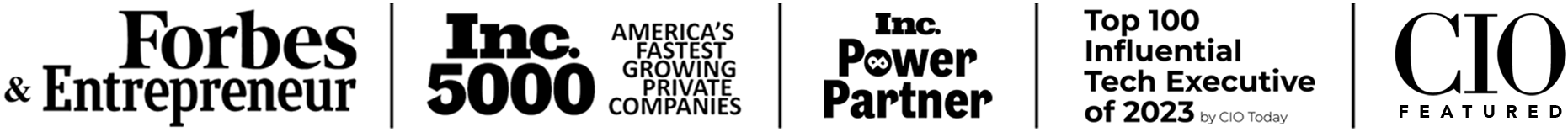Variable fonts have revolutionized the world of typography, offering unprecedented flexibility and efficiency in font design and usage. This article will take a deep dive into the technical aspects of variable fonts, exploring their structure, benefits, and implementation in modern web development.
What Are Variable Fonts?
Variable fonts are a type of font file that includes multiple styles and variations of a typeface within a single file. Unlike traditional fonts, where each variation (e.g., bold, italic, condensed) requires a separate file, variable fonts consolidate these variations into one, significantly reducing file size and increasing performance.
The Anatomy of a Variable Font
At the core of a variable font is the concept of axes. Each axis represents a continuum of variation, such as weight, width, or slant. These axes are defined in the font’s OpenType Font Variations Table and can be custom or predefined. The most common predefined axes include:
- wght: Weight axis, ranging from thin to black.
- wdth: Width axis, allowing for condensed to expanded styles.
- slnt: Slant axis, providing a range of oblique styles.
- opsz: Optical size axis, optimizing the font for different sizes.
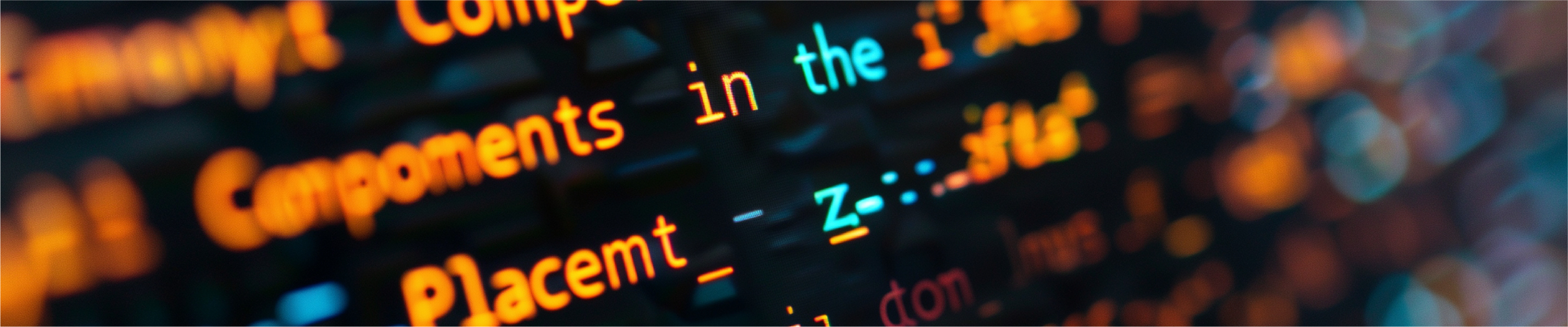
Benefits of Variable Fonts
- Performance Optimization: By consolidating multiple font styles into a single file, variable fonts reduce HTTP requests and overall file size. This is particularly beneficial for web performance, leading to faster page load times.
- Responsive Typography: Variable fonts enable responsive design principles in typography. Designers can adjust font weight, width, and other properties dynamically based on screen size, resolution, or user preferences.
- Enhanced Design Flexibility: With variable fonts, designers have granular control over typographic attributes. This flexibility allows for fine-tuning of typeface characteristics to achieve precise visual outcomes.
Implementing Variable Fonts in CSS
1. Font Declaration
@font-face {
font-family: 'YourVariableFont'; src: url('path/to/your-variable-font.woff2') format('woff2-variations');
}
2. Applying the Font
body {
font-family: 'YourVariableFont', sans-serif;
}
3. Controlling Variations
font-variation-settings property to control the axes:h1 {
font-variation-settings: 'wght' 700, 'wdth' 100;
}
p {
font-variation-settings: 'wght' 400, 'wdth' 75;
}
4. Responsive Adjustments
@media (max-width: 600px) {
body {
font-variation-settings: 'wght' 300, 'wdth' 85;
}
}
@media (min-width: 601px) {
body {
font-variation-settings: 'wght' 400, 'wdth' 100;
}
}