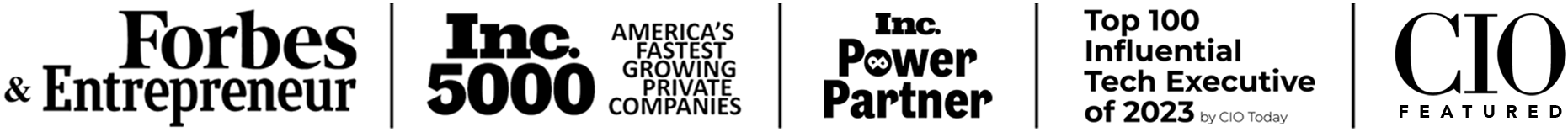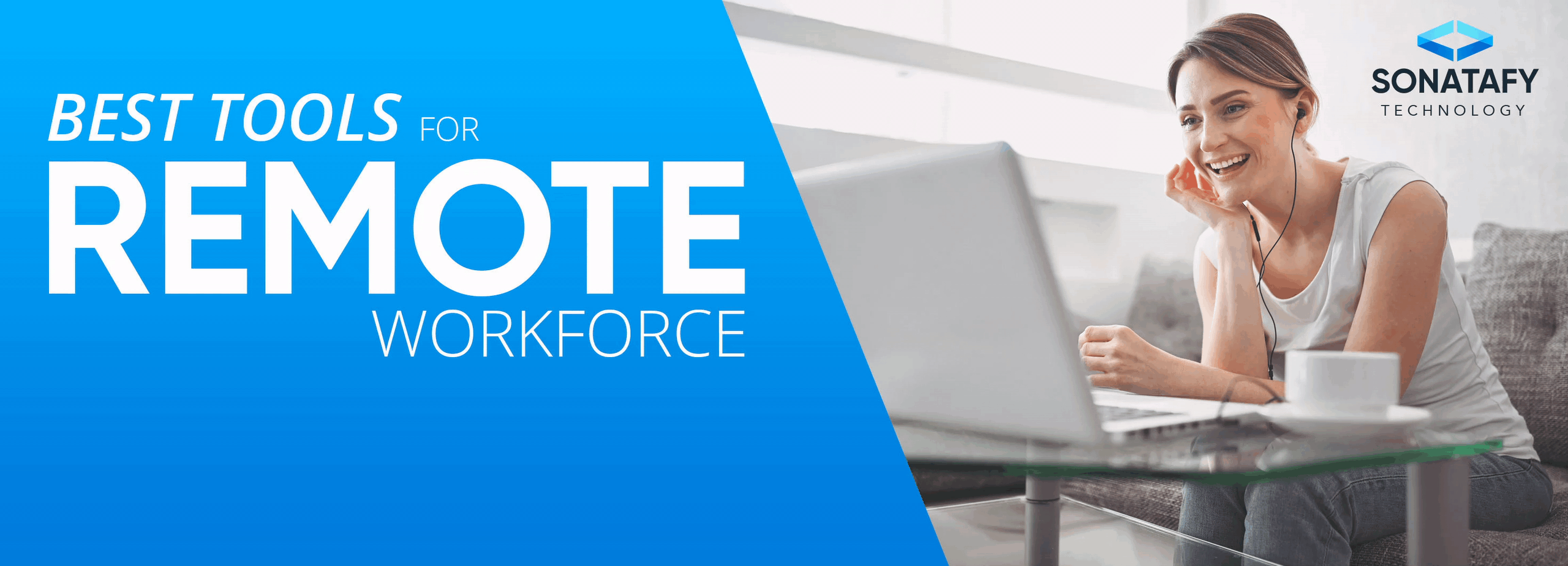With nearly half of the U.S. workforce working remotely during the pandemic, the demand for efficient, Internet-enabled communication tools has never been more imperative. In addition, economists are predicting that even after a COVID-19 vaccine has been approved and distributed, working remotely will likely continue as the new norm.
Improving Home Office Efficiency:
Tools for Succeeding as a Remote Worker

Downloaded over 400 million times since April 2020, Zoom remains the most popular teleconferencing app in the world. Zoom offers hundreds of options to facilitate small and large group meetings, such as multiple screen views, the ability to record meetings and ease of use on desktop computers, tablets and smartphones.
Additional benefits of Zoom include:
- Voice detection that tells users who is speaking (especially handy during meetings involving dozens of people)
- Unique identification protocols to ensure unwanted users cannot participate in meetings
- Complete control of Zoom meetings by the designated host
- Communication tools that enhance collaboration (whiteboards, screen sharing, cloud sharing)

Similar to Zoom, Slack is another globally popular telecommuting tool providing a workspace for companies that can be separated into channels and group chats. Within Slack channels, users can send images, messages, videos, and documents. Slack easily synchronizes with apps commonly utilized by organizations (Google Drive, Google Calendar, etc) and works with Android and Apple mobile devices.
Administrators who download the free or paid version of Slack are in control of meetings. Governmental and large organizations prefer the paid version because it offers increased account security, group calling, encrypted messaging and prevention of data loss/hacking.
Benefits of Slack include:
- Quick sharing of all file types and sizes. Allows integration of Dropbox to facilitate file-sharing with members of a channel or group chat
- Ability to test and share code fragments associated with WordPress and other website development software.
- Can be used for advertising, Intranet, payroll, and many more business purposes
- Provides extra security by preventing Slack administrators from accessing DMs and private channels

Examples of “software as a service” (SaaS) include Dropbox, Salesforce, Zoom, and Microsoft Office. SaaS tools tend to be cost-effective due to lower upfront expenses. Since no hardware purchases are necessary with SaaS, users don’t have to worry about paying for hardware maintenance or upgrades.
Benefits of SaaS include:
- Easy to begin using without needing to establish elements of infrastructure. With software already configured in the Cloud, you only need to register with the SaaS by downloading an app or browser extension.
- Updates are done automatically by providers who remotely manage the SaaS.
- Most SaaS subscription offers are flexible and convenient.
- Monthly, six-month and annual subscriptions are typically available.

Multiple people can use whiteboards to write on and share in a virtual meeting. A whiteboard is essentially an old-school chalkboard adapted to meet the needs of remote workers engaged in brainstorming ideas, solving problems, and developing projects in a group setting. Popular whiteboard apps include Stormboard, Miro, Limnu, and Conceptboard.
Benefits of using a Whiteboard include:
- Retains audience engagement and attention by providing a dynamic, interactive space that anyone can contribute to
- Sharing a whiteboard design during a virtual meeting builds trust and gives presentation credibility to viewers able to collaborate in real-time
- Stimulates creative ideas and constructive dialogue by encouraging participants to interact with others on the Whiteboard
- Strengthens the validity and leadership qualities of the person presenting a Whiteboard
Creating a Remote Workspace for Increasing Productivity
If you ask any remote worker what their main problem is of working from home, they’ll inevitably tell you it is distractions. Constantly ringing cell phones, unexpected visitors, outside noise and easy access to the refrigerator are common distractions that can be dealt with by simply eliminating them. Keeping snacks in your office, wearing headphones, and putting a “Do Not Disturb” sign on the door can effectively reduce interruptions.
In addition, ensuring your office furniture promotes physical comfort can also improve the productivity of remote workers. A high-backed, cushioned office chair, appropriately sized desk and up-to-date collaborative tools facilitate remote working by helping telecommuters complete tasks on time.
For more information talk to us today or follow us on LinkedIn and Facebook for news, updates, and discussions with industry professionals. #sonatafytechnology #tools #remote #workforce