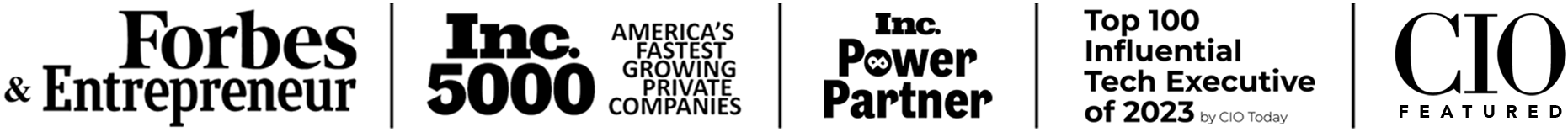In the era of remote work, software developers face unique challenges in creating a workspace that’s not just functional, but also conducive to productivity. A well-designed home office can significantly impact your efficiency, focus, and overall job satisfaction. Let’s explore how to set up a home office that maximizes productivity for remote software developers.
Choose the Right Location
Your home office should be a dedicated space where you can work without interruptions. If possible, select a room with a door to minimize distractions. Good natural lighting and a quiet environment are key factors that contribute to a productive space.
Ergonomics is Key
Invest in a good quality ergonomic chair and desk. Your chair should support your back comfortably, and your desk should be at a height that keeps your arms parallel to the floor when typing. Consider a standing desk or a convertible desk to alternate between sitting and standing.
Enhance Your Setup with Quality Peripherals
Even with a reliable computer at the core of your home office, the right peripherals can take your productivity to the next level. Consider adding extra monitors for a more expansive digital workspace, which is especially beneficial for coding and multitasking. A high-quality, responsive keyboard and an ergonomic mouse are essential for comfort and efficiency, reducing strain during long coding sessions. Additionally, a good set of headphones or speakers can greatly improve the clarity of virtual meetings and help you maintain focus in a noisy environment. These peripherals are key enhancements that can significantly elevate the functionality and comfort of your home office setup.
Organize Your Space
Keep your workspace clutter-free. Use organizers, shelves, and drawers to keep necessary items within reach but off your desk. A tidy space helps in reducing distractions and increases focus.
Optimize Your Internet Connection
A stable and fast internet connection is crucial. Invest in a good router, and consider a wired Ethernet connection for more reliability, especially important when you’re pushing code or attending video calls.
Personalize Your Space
Add personal touches to your workspace. This could be plants, artwork, or any item that boosts your mood and creativity. A space that you enjoy being in can greatly enhance productivity.
Lighting Matters
Ensure your office has plenty of light. Natural light is ideal, but if that’s not possible, invest in quality artificial lighting. Poor lighting can lead to eye strain and fatigue.
Manage Noise Levels
If you live in a noisy environment, noise-cancelling headphones can be a lifesaver. They help in maintaining focus, especially during deep work sessions or important calls.
Keep Essentials Handy
Have all your essentials within easy reach. This includes your charger, notebook, pen, water bottle, and anything else you frequently use. This will help you avoid disrupting your focus.
Create a Routine
Establish a routine that signals the start and end of your workday. This might include setting specific work hours, and rituals like preparing a cup of coffee in the morning or organizing your desk at the end of the day.
In Conclusion…
Creating a productive home office is about balancing comfort with functionality. As a remote software developer, your home office is where you’ll spend a significant portion of your day. Investing time and resources into setting it up can lead to a noticeable improvement in your work efficiency and overall well-being. Remember, the key is to create a space that suits your specific needs and work style.
For more information, talk to us today or follow us on LinkedIn and Facebook for news, updates, and discussions with industry professionals. #sonatafytechnology #remote #softwaredevelopment