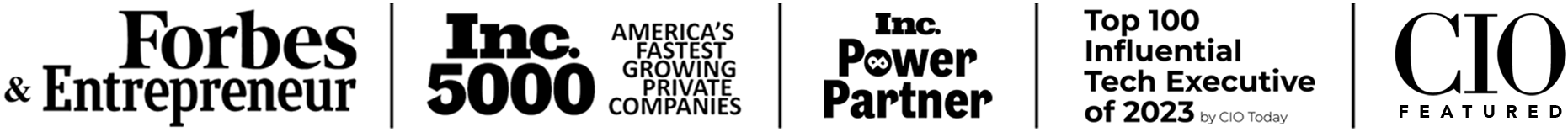Monorepos, also known as monolithic repositories, have gained popularity in the software development world due to their many advantages. By bringing together multiple projects into a single repository, monorepos provide a single source of truth. This makes it easier to manage dependencies and ensures consistency across projects. Monorepos also make it simpler to share code, allowing different projects to use shared libraries or design systems. They also simplify making changes that affect multiple projects, making it easier to see the impacts of those changes. In addition, monorepos improve searchability and the ability to make bulk code modifications by keeping everything in one place. They also standardize configurations, reducing duplication, and simplify dependency management using tools like Yarn workspaces and PNPM workspaces.
TurboRepo, a high-performance build system designed for JavaScript and TypeScript codebases, further enhances the benefits of monorepos. With features like zero-config setup, intelligent caching, remote caching, task scheduling, incremental adoption, cross-platform support, and visualization tools, TurboRepo optimizes the development process. It speeds up build times, minimizes redundant work, and provides a streamlined experience, making it a powerful tool for managing monorepos efficiently. Setting up a monorepo with TurboRepo is straightforward, offering a structured approach to project organization and dependency management. The provided folder structure ensures shared code and configurations are easily accessible, enhancing project maintainability and collaboration.
Benefits of Using Monorepos
- Single Source of Truth: Monorepos provide a single source of truth for your entire project or even your whole company. This centralization makes it easier to manage dependencies and ensures consistency across projects.
- Code Sharing: Facilitates the sharing of code between different projects. For instance, you can have a shared UI library or design system that multiple projects can utilize.
- Simplified Cross-cutting Changes: Enables you to make cross-cutting changes across multiple projects and see the impacts immediately.
- Improved Searchability: Searching for code or making bulk changes across an entire codebase is more straightforward since everything is in one place.
- Consistency in Configuration: Common configurations (e.g., ESLint, TypeScript) can be centralized, ensuring consistency and reducing duplication.
- Simplified Dependency Management: Tools like Yarn workspaces and PNPM workspaces help manage dependencies efficiently within a monorepo, avoiding the need for multiple lock files.

Benefits Specific to TurboRepo
- High-Performance Build System: TurboRepo is designed to be a high-performance build system for JavaScript and TypeScript codebases, significantly speeding up build times.
- Zero-Config Setup: TurboRepo aims to provide a zero-config experience, making it easy to get started without extensive setup.
- Intelligent Caching: TurboRepo uses intelligent caching to avoid redundant work. It only rebuilds what’s necessary, dramatically speeding up the build process.
- Remote Caching: This feature allows the cache to be shared across your team and CI systems, reducing build times by reusing previously built outputs.
- Task Scheduling: TurboRepo can execute multiple tasks in parallel, optimizing the use of your system’s resources and reducing the overall time for builds and tests.
- Incremental Adoption: TurboRepo can be incrementally adopted in existing projects using tools like Lerna, Yarn workspaces, and PNPM workspaces, making it easy to try out without committing fully.
- Cross-Platform Support: TurboRepo supports different package managers like Yarn, NPM, and PNPM, making it flexible and easy to integrate into various workflows.
- Visualization Tools: It includes tools to visualize the task dependency graph and profile builds, helping developers understand and optimize their build processes.
- Built with Go: TurboRepo is written in Go, which contributes to its high performance and efficiency in managing tasks and caching.
Install dependencies:
Make sure you have Node.js and npm installed on your system.
Run create-turbo:
Open your terminal and run the following command:
npx create-turbo@latest
Follow the prompts:
-
- Choose a name for your monorepo
- Select your package manager (npm, pnpm, or Yarn)
- Choose whether to use TypeScript or JavaScript
Navigate to your new monorepo:
cd your-monorepo-name
Install dependencies:
Run the install command for your chosen package manager:
npm install # or pnpm install # or yarn
Start the development server
npm run dev # or pnpm run dev # or yarn dev
Folder Structure Explanation:
your-monorepo-name/
├── apps/
│ ├── docs/
│ └── web/
├── packages/
│ ├── eslint-config-custom/
│ ├── tsconfig/
│ └── ui/
├── package.json
├── turbo.json
└── README.md
apps/: This directory contains your applications.-
docs/: A documentation app (typically using Next.js)web/: Your main web application (typically using Next.js)
packages/: This directory contains shared packages used across your applications.eslint-config-custom/: Custom ESLint configurationtsconfig/: Shared TypeScript configurationui/: Shared UI components
package.json: The root package.json file, which includes scripts and dependencies for the entire monorepo.turbo.json: Configuration file for Turborepo, defining your build pipelines and task dependencies.README.md: Documentation for your monorepo.
This structure allows you to:
- Share code between applications (via the
packages/directory) - Maintain consistent configurations across projects
- Run commands for all or specific packages/apps simultaneously
You can find a starter repository here: