Keeping track of your passwords on a daily basis is crucial to protect your personal and professional data. There are many tools available to help you manage your passwords, but three of the most popular ones are macOS Keychain, 1Password, and LastPass. Each of these tools has its own unique features and integrates well with your digital life. This article provides a comprehensive overview of these password management solutions, helping you choose the one that best fits your security needs and usage preferences.

macOS Keychain: Seamless Integration with Apple Ecosystem
macOS Keychain is Apple’s password management system, integrated into all Mac computers, iPhones, and iPads. It stores a variety of user credentials, including website passwords, Wi-Fi network passwords, app credentials, and even credit card information, securely encrypting this data with user-specific keys.
Pros
- Seamless Integration: For users deeply embedded in the Apple ecosystem, Keychain offers unrivaled convenience, syncing across all devices via iCloud.
- Ease of Use: Being built into macOS and iOS, it requires no additional installation or setup beyond an Apple ID.
- Free: There’s no cost to use macOS Keychain, making it an accessible option for Apple users.
Cons
- Limited to Apple: Its biggest strength is also a limitation; Keychain is less useful for those who use devices outside the Apple ecosystem.
- Basic Features: While excellent for basic password storage and autofill capabilities, it lacks some of the advanced features found in dedicated password managers.
1Password: Comprehensive Security for Individuals and Teams
1Password is a premium password manager that emphasizes security and convenience across all platforms. Beyond just passwords, it can manage secure notes, software licenses, and more, offering features tailored for both individual users and organizations.

Pros
- Cross-Platform Support: Unlike Keychain, 1Password is available on macOS, iOS, Windows, Android, and even Linux, with seamless syncing across devices.
Cons
- Subscription Model: While it offers a robust set of features, 1Password requires a subscription, making it a more costly option over time.

LastPass: Versatile and User-Friendly
LastPass is a popular password manager known for its user-friendly interface and extensive feature set. It stores passwords, form fills, and can generate strong passwords, catering to both personal use and enterprise solutions.
Pros
- Versatility: LastPass works across various platforms and browsers, making it a flexible choice for users with diverse device ecosystems.
- Secure Sharing: It provides secure options for sharing passwords and notes with trusted individuals, making it ideal for collaborative environments.
Cons
- Privacy Concerns: LastPass has faced scrutiny over privacy policies and security incidents in the past, though it remains a secure option with continuous improvements to its security measures.
- Interface Clutter: Some users find the interface to be less intuitive compared to simpler systems like Keychain or the sleek design of 1Password.
For more information, talk to us today or follow us on LinkedIn and Facebook for news, updates, and discussions with industry professionals.