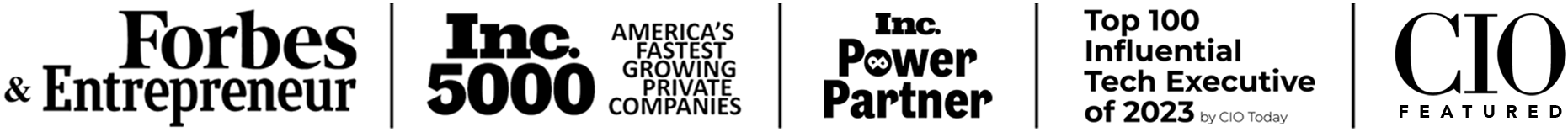The command-line interface (CLI), or terminal, is an indispensable tool for developers, offering direct access to a wide array of utilities, scripting capabilities, and the ability to interact with the operating system and development environments more efficiently. Recent advancements in terminal applications for Windows and Mac have significantly enhanced the development experience. This article highlights contemporary terminal applications and the integration of artificial intelligence (AI) to demonstrate how modern tools are reshaping the development workflow.

Windows Terminal: A New Era for Windows Developers
Windows Terminal is a cutting-edge, open-source terminal application designed for users of command-line tools and shells such as Command Prompt, PowerShell, and WSL (Windows Subsystem for Linux). It provides several advantages:
- Multiple Tabs and Panes: Enables working with different shells in the same window, improving multitasking and organization.
- High Customizability: Users can extensively customize their terminal, including themes, font styles, and backgrounds, to create a more personalized and comfortable development environment.
- GPU-Accelerated Rendering: Enhances text rendering and performance, ensuring smooth scrolling and responsiveness, even with extensive output.

iTerm2: Revolutionizing Mac Development
iTerm2 is a powerful terminal emulator for macOS that replaces the default Terminal app, offering advanced features tailored to the needs of professional users:
- Split Panes: Allows multiple command line sessions in the same window, facilitating parallel task execution.
- Command History Search: Enables quick retrieval and execution of past commands, boosting efficiency.
- Shell Integration: Delivers enhanced shell functionality, such as command completion and notification of long-running commands.

Warp: The Next-Generation Terminal
Warp is a modern terminal designed for both Windows and Mac, focusing on speed, efficiency, and user experience. It introduces innovative features such as:
- Contextual Autosuggestions: Provides real-time command suggestions as you type, based on your most used commands and context, to speed up your workflow.
- Input Assistance: Helps construct commands with syntax highlighting and inline documentation, reducing errors and learning time for new commands.
- Collaborative Workflows: Enables sharing of commands and outputs directly from the terminal, fostering collaboration among team members.

AI-Enhanced Code Completion
The integration of AI in terminal environments and editors is revolutionizing code writing and completion:
- Codedium and GitHub Copilot: These AI-powered code completion tools can integrate with terminal-based editors (e.g., Vim, Emacs) and IDEs to provide intelligent code suggestions, accelerate coding tasks, and improve productivity. They learn from the context within your codebase and the broader community to suggest accurate and efficient code snippets.
In Conclusion…
The advancement of terminal applications, highlighted by Windows Terminal, iTerm2, and Warp, coupled with AI-powered tools like Codedium and GitHub Copilot, is significantly enhancing the developer experience on Windows and Mac. These modern applications provide a more efficient and customizable development environment and leverage AI’s power to streamline coding processes, improve accuracy, and foster collaboration. As technology continues to evolve, these tools will undoubtedly become even more integral to the software development workflow, shaping the future of programming.
For more information, talk to us today or follow us on LinkedIn and Facebook for news, updates, and discussions with industry professionals.